SteamOS vs Windows 11
SteamOS vs Windows 11 – Gaming Benchmarks on a Mac Pro 5,1
TECH
4/3/20251 min read
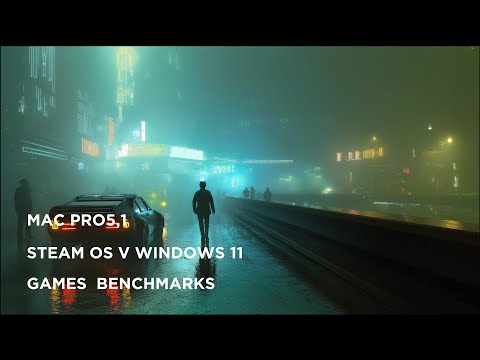
SteamOS vs Windows 11 – Gaming Benchmarks on a Mac Pro 5,1
Can an older Mac Pro 5,1 still compete in today’s gaming landscape? In this benchmark test, we put SteamOS (fork)head-to-head with Windows 11 on the same Mac Pro 5,1 hardware, using two demanding titles: Tomb Raider (2013)and Cyberpunk 2077. The results might surprise you.
This comparison explores the growing potential of Linux-based gaming, using a SteamOS fork paired with Heroic Games Launcher to run GOG versions of popular games. Even more impressive—it’s all done on legacy Apple hardware.
Games Tested
Tomb Raider (2013)
Cyberpunk 2077 (GOG version, launched through Heroic + Steam overlay)
Cyberpunk 2077 was installed via Heroic Games Launcher, then launched through Steam for full controller support and overlay integration. This hybrid setup shows how mature Linux gaming has become, offering a near-Windows experience using tools like Proton, Heroic, and Steam.
What’s Covered in the Video
Installing a SteamOS Fork on Mac Pro 5,1: A quick guide to setting up the Linux-based OS tailored for gaming.
Heroic Games Launcher Setup: How to install and configure Heroic to run GOG games on Linux.
Launching Cyberpunk with Steam Integration: Tips for using Steam’s overlay and controller support with Heroic-installed games.
Side-by-Side Performance Benchmarks: Comparing FPS and gameplay on SteamOS vs Windows 11.
Gameplay Impressions: Real-world experience across both OS environments.
Key Takeaway
This test proves that modern Linux gaming is viable even on older hardware—especially when using tools like Heroic Games Launcher, Proton, and a custom SteamOS fork. While Windows 11 still holds an edge in some performance areas, Linux is catching up fast, offering a smoother and more streamlined experience than ever before.
If you're considering switching to Linux for gaming or want to give your aging Mac Pro a second life, this video and benchmark analysis are must-sees.
Get Started with SteamOS Fork
You can download the SteamOS fork used in this video from the official wiki: https://wiki.steamfork.org
Final Thoughts
Linux gaming has come a long way, and with the right tools, you can enjoy AAA titles like Cyberpunk 2077 on platforms you might not have thought possible. The Mac Pro 5,1, combined with SteamOS and Proton-powered tools, proves that legacy hardware still has a place in modern gaming.
Check out the full video for benchmarks, install tips, and side-by-side comparisons—and discover just how capable Linux has become as a gaming platform.
